Peoplesoft Set Control Field Overview
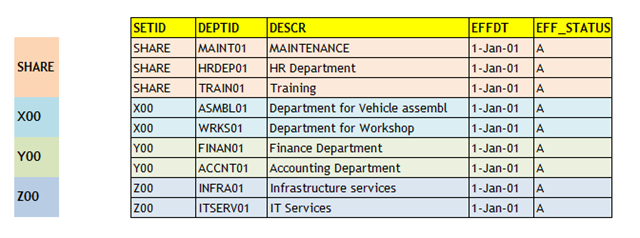
PeopleSoft Set Control Field Overview: As the name suggests “The field which controls the access of data sets (Record Sets) in various control tables (DEPT_TBL, LOCATION, JOBCODE_TBL, SAL_ADMIN_PLAN etc…)” is known as Set Control Field. “Data Set or Record Set” is nothing but a set of data rows which is identified by a key (SetID) in control table as shown below (Snapshot below is of department table DEPT_TBL): In the example shown above, there are four data sets (Record Sets) grouped by the keys in the department table - SHARE, X00, Y00, Z00 Set Control Fields in PeopleSoft As far as I know, there are three set control fields in PeopleSoft: · BUSINESS_UNIT · COMPANY · REG_REGION Let’s do a little digging to understand it more. As stated earlier, it controls access of data sets in various control ...
